I’m participating in A Month of Favorites (hosted by Traveling with T, Estella’s Revenge, and GirlXOXO) throughout the month of December! Participants will be sharing all kinds of fun, end-of-the-year wrap-up posts. Today’s topic is This Is How I Blog {The Digital Edition} – Essential Computer Programs, Browser Plugins and/or Websites That Rock for Blogging.
I generally shy away from writing posts about the tools I use to blog because I’m the opposite of tech savvy and am rarely an early adopter of new technologies. So, today I’m going to focus on some resources that have helped this tech idiot navigate the sometimes overwhelming waters of becoming a better blogger.
General Blogging Tips
Amy Lynn Andrews
Anytime I want to know how to do something on techie on my blog or need to solve a tech problem, I start here. Amy breaks things down into understandable language for tech idiots (like me) and is my #1 source for plug-in recommendations. I also recommend signing up for her weekly Useletter, which contains a list of quick blogging tips that you can read in less than 5 minutes.
Blogging Tips from Current or Ex Book Bloggers
A Silver Twig
A former and still sometime book blogger, Ashley blogs about an array of topics (she’s also a coaching and strategy consultant and is Allison Hiltz of The Book Wheel‘s partner in Inkstone Strategies), one of which is how to become a better blogger. Check out her About page for a quick overview of her most popular posts.
Nose Graze
Another former and still sometime book blogger, Ashley is the master of WordPress and the creator of the Ultimate Book Blogger plug-in (referral link: I don’t use this YET, but I know lots of people who do and love it) and the Tweak Me theme (referral link), which I use. She’s my go-to source for WordPress questions and best practices and is a must read if you’d ever like to turn your blog into a full-fledged business.
These Paper Hearts
Stephanie designed my current blog look and, though she’s not designing anymore, she’s still an awesome resource for HTML/CSS coding questions and best practices. I haven’t dipped my toes too far into the coding pool yet, but when I do, she’ll be my first stop.
Blogging Resources
16 Websites Every Blogger Must Know (from Inkstone Strategies)
This is a fantastic list of blogging resources covering organization, SEO, writing, graphics, and social media. Though I don’t use all the resources on this list (but, I would if I had the time), I do use some and it led me to my new favorite tool…
CoSchedule Headline Analyzer
This free website allows you to test the SEO friendliness of potential post headlines. Get comparative scoring for various headline options and tips for how to improve them. Like this…
Graphics/Images
Picmonkey
My favorite for collages, adding custom text, and editing images. I use the free version, but there is a premium version (Royale). Example graphic:
Canva
My favorite for graphics, stock images, and professional looking headings. I love how it has templates for optimal social media sizes (Facebook cover and post, Twitter post, Pinterest pin, and Instagram post). Example graphics:
Social Media
Buffer
I use the free version of this service (there is also a paid version with additional features) to schedule my tweets and Facebook posts. It’s super easy and provides helpful analysis (the best times to tweet based on your twitter activity) and stats (weekly email update of clicks, retweets, favorites, etc).
Social Warfare (referral link)
Switching to this paid plug-in ($24/yr for 1 website) saved the day for me when my previous social sharing buttons plug-in crashed my blog (apparently social sharing plug-ins are notoriously clunky on the back end). Social Warfare allowed me to install customized social sharing buttons at the end of posts and pages with a only a few clicks. No coding necessary! It also has click-to-tweet and social media image selection features. This is the only plug-in I pay for at this point.


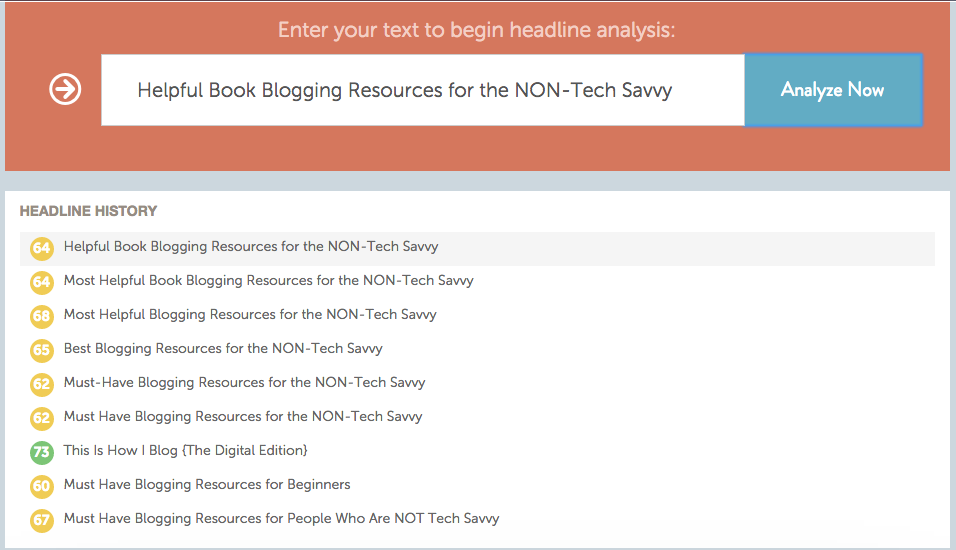
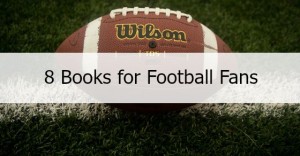
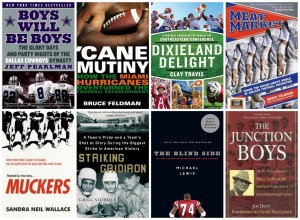

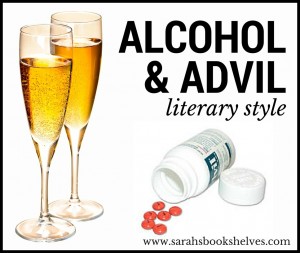
Thanks for sharing these great resources. I think as one of my goals for next year is to work on using graphics more. The Headline Analyzer looks really neat. I enjoy visiting your blog and seeing the variety that you incorporate into it.
Thanks so much! Canva will literally make your graphics so easy!
This is such an awesome list! I’m already subscribed to Amy’s useletter – love it too – and I’m loving your other blog recommendations, all of which I’m now following on Feedly. Thanks!
Awesome – glad to hear that! I figured there’d be others out onto Amy Lynn – she’s pretty amazing!
What an informative post.
Thanks so much.
I signed up for Canva, but the word Canva keeps going across all the photos. Also…can we switch from Personal to another category to get more choices?
THANKS VERY MUCH.
Elizabeth
Silver’s Reviews
My A Month of Faves
That’s just the watermark..once you download your finished image the watermarks will disappear. Not sure about your other question…
Hope it works out for you!
Great list! I did not know about a lot of these.
I love PicMonkey. I have to check out Canva. It looks awesome!
I still use them both – they have different strengths and weaknesses, so using them together works well. And glad to share some new resources!
SO COOL! I think these are amazing resources, and I’m sure to bookmark a BUNCH of them!
Yay – glad to hear it!
What a great list of resources. I’m definitely going to check many of these out. Thank you Sarah.
Great to hear! Hope you find them helpful!
LOVE this blog post! What a fabulous idea. Thanks for some new resources that i had never heard about!! Yes!
Thanks so much! And – thank YOU for introducing me to Amy Lynn Andrews!
I am so unsavvy it isn’t even funny. This is a very helpful list!
Haha – glad to hear I’m not the only one!
Love this post! I signed up for Amy’s emails!
Excellent list! I love Tweak me and the UBB plugin, and I have a New Chapter design too. Ashley and Stephanie are so helpful! Bookmarking this for when I need tech advice.
I use a lot of the resources you listed and Amy Andrews is one of my absolute fave go-to persons for information. I love my Ultimate Book Blogger plugin, and it has been completely worth it (Thanks, Nozegraze!). Some of your resources are new to me, and I will definitely be checking them out, so thanks!
LOVE this post! Thanks for recommending so many great sites! I just bookmarked, um, pretty much all of them, HA!
Thank you! As you already know, I bought the UBB plug-in (at half off!) and it is pretty cool in what it can do, but I’m bookmarking this post so I can return to it when I can go back to thinking about my blog. And after holiday brain passes.
I use lots if these tools top and love them all. I want to check out Amy Lynn Andrews Useletter, I thought I had subscribed already but have not seen one in a long whike. The Headline Analyzer is great too, I didn’t know there was a free option to do this. Thanks for sharing!
You’re very welcome – the Useletter is so helpful! Lots of extraneous stuff, but easy to scan through!
Wow! This is an AMAZING list of resources. I just added some blogs to my Bloglovin feed – it’s going to take me a little while to get through all of this info 🙂